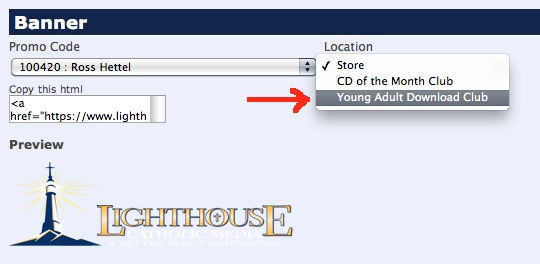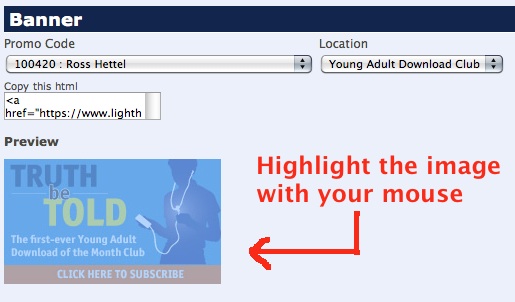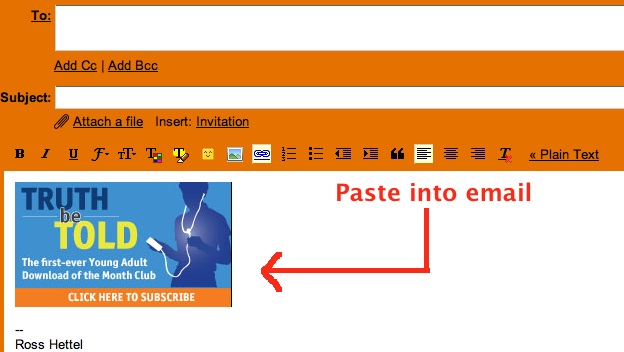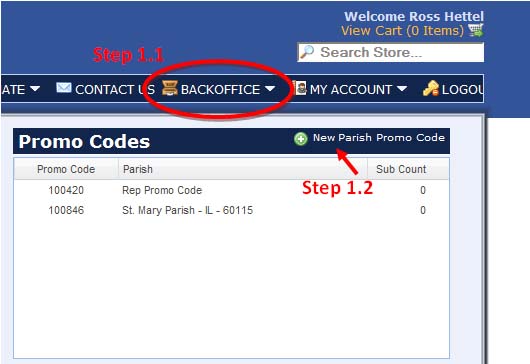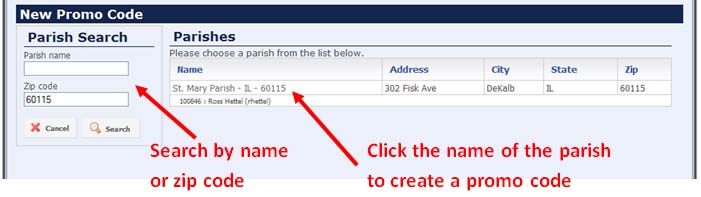Welcome to the new Lighthouse Catholic Media Resource Center.
If you are seeing this message, it is because you are either not logged in, or are a customer and therefore only have access to the public version of this site.
If you are having problems logging in, please contact Customer Service at (866) 767-3155.
YOUCAT Promo
When your parish or organization purchases the YOUCAT, you may be eligible for a free 3 month subscription to the NEW Lighthouse young adult download cub, Truth Be Told for each YOUCAT.
Contact your Lighthouse Representative or Kathy Wolf at (866) 767-3155 or kathy.wolf@lighthousecatholicmedia.org to see if you qualify.
For instructions on how to send a link with your promo code already filed in, read below.
Including the link in an Email (Gmail)
A new feature was released on your Backoffice page that automatically generates the link with the promo banner for you. This also allows you to paste that image into an email (or on a webpage).
Step 1
Once logged in, go to your Backoffice page, found at the top of the main navigation bar.
Step 2
At the bottom of the Backoffice page is a section titled Banner. From there you can select Young Adult Download Club from the drop down menu under Location.
Step 3
Using your mouse, highlight the entire image much like you would a selection of text. The entire image should turn a lighter shade. Then, copy the image by pressing Ctrl-C on a PC or Command-C on a Mac.
Step4
When composing your new message in Gmail (or any other email program/provider), paste the image directly into the message window by pressing Ctrl-V on a PC or Command-V on a Mac.
Linking to the Truth Be Told Signup
Step 1
Find your Parish Promo Code. To do this, contact your representative and they can provide it for you.
If you are a Account Representative, you may have to generate a Parish Promo Code first.
Note, if your parish did not previously have a Parish Promo Code, one has been generated for you."
To do so, login to your account on the Lighthouse site.
Click the BACKOFFICE menu item in the upper right. This is step 1.1 in the image.
Click on the "Create New Parish Promo Code" link. This is step 1.2 in the image.
Next, search for the parish either by name, or zip code.
When you find the right parish, click the name in the list to create a promo code.
You will be taken back to the previous page, with a new promo code in your list. Give this to the parish.
Step 2
Decide which image you would like to use on your page:
Step 3
Copy and paste the code below into your newsletter/email/web page.
<a href="http://www.lighthousecatholicmedia.org/youth?promoCode=PROMOCODE"> <img src="http://www.lighthousecatholicmedia.org/images/youth/TBTpromo_COLOR.jpg" alt="Subscribe to Truth Be Told"> </a>
Step 4
Replace the word COLOR in the code you copied from above with either orange or blue (NOTE: the color you choose (orange or blue) must be lowercase in the code), depending on your choice.
Replace the word PROMOCODE with the Promo Code you received in Step 1.